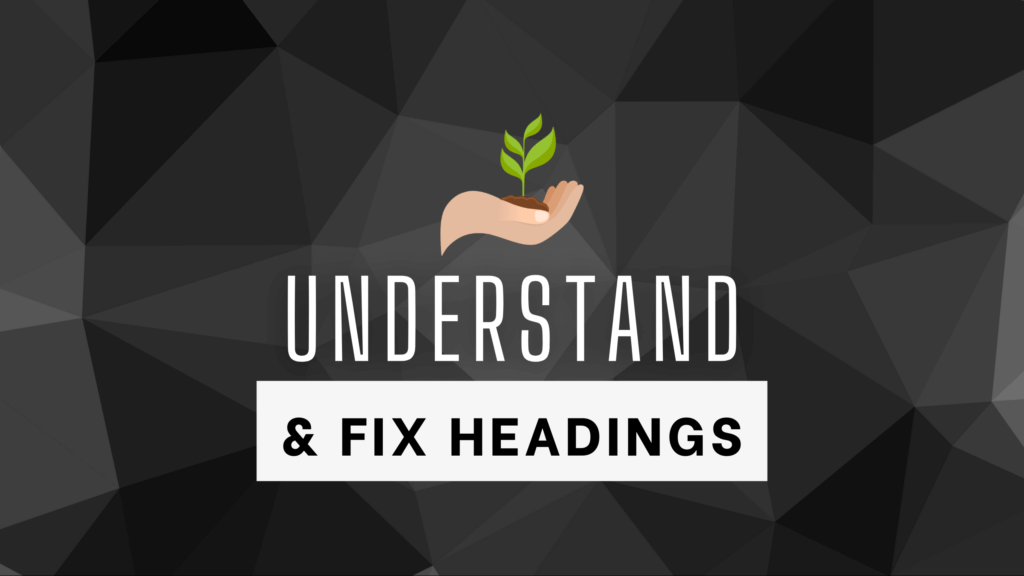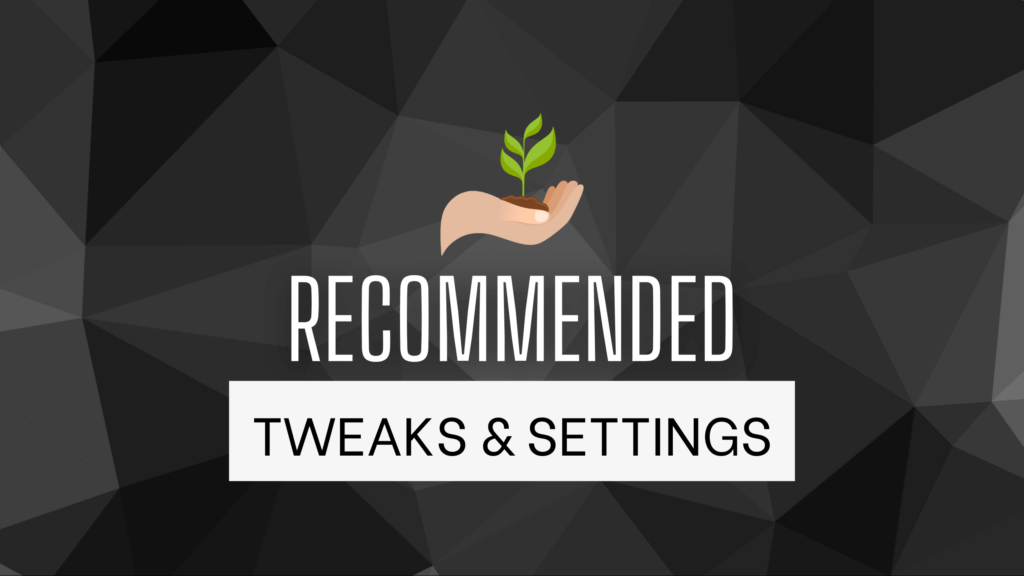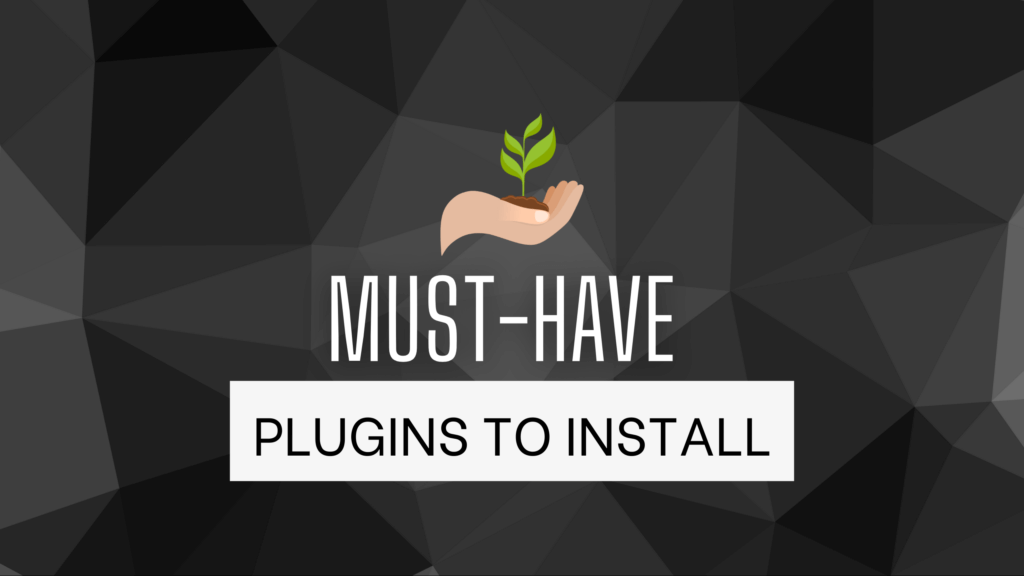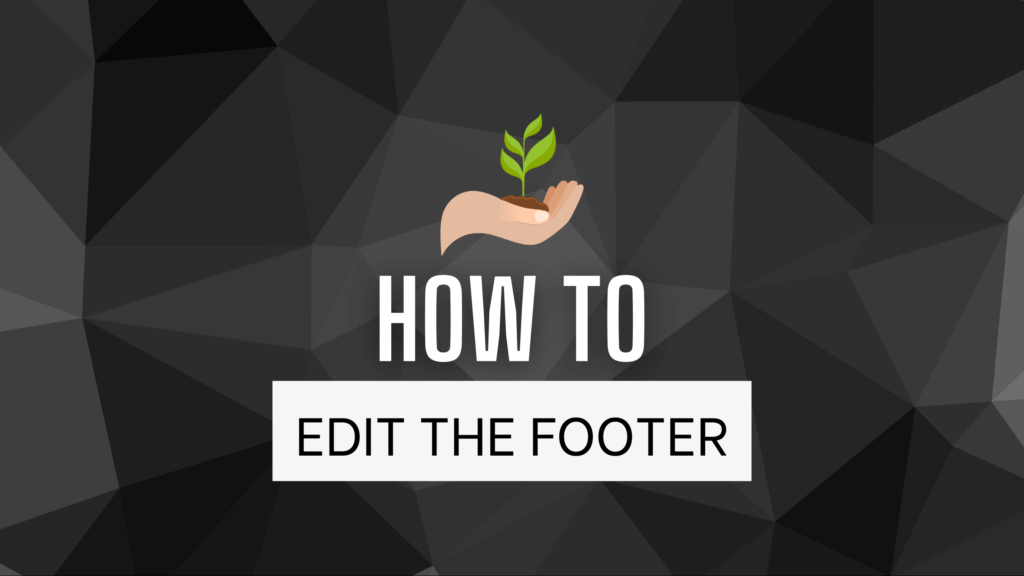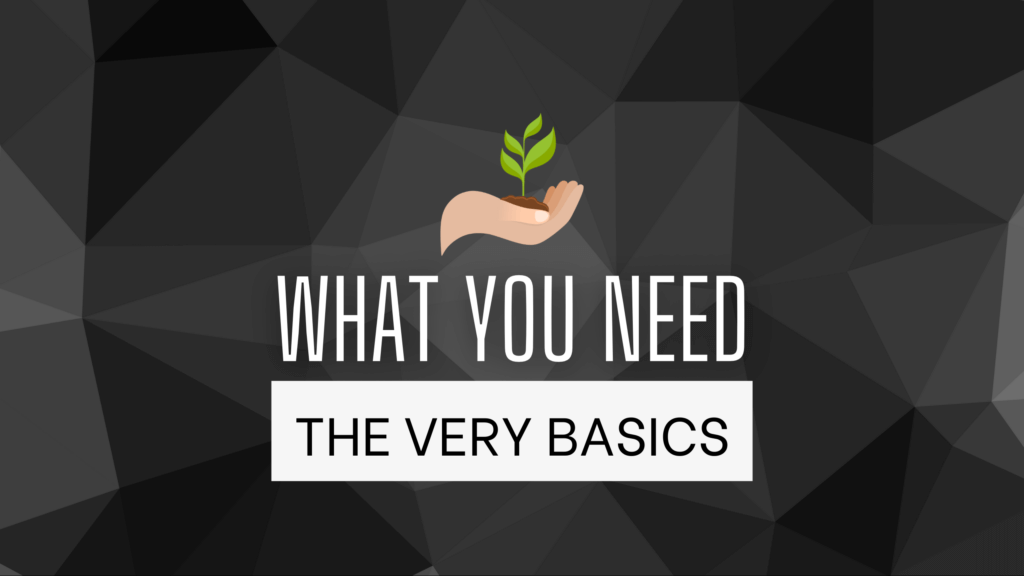Hey there you beautiful people! I love these Plugins: I really like these plugins and use them on all of my websites, they don’t crash, or misbehave nor are they super complicated to use, they always work and seem to be among the top three spots in ranking anyway. I will not go into details on how to tweak them or use them, if you would like a video on that please let me know and I will see what I can do, but they are straightforward and have excellent Documentation on their platforms that explains everything, better than I can 🙂 Elementor – The Best Website Builder THE #1 WEB CREATION PLATFORM, POWERING OVER 10M WEBSITES WORLDWIDE. Elementor is the leading website-building platform for WordPress, enabling anyone to build professional, pixel-perfect websites with an intuitive visual builder. Quickly create unique websites with complete control over every piece, without writing a single line of code. Forminator – Contact Form, Payment Form & Custom Form Builder Not your typical form-making plugin. Forminator is an easy-to-use WordPress form builder plugin for every website and situation. It’s the easiest way to create any form – contact form, order form, payment form, email form, feedback widgets, interactive polls with real-time results, Buzzfeed-style “no wrong answer” quizzes, service estimators, and registration forms with payment options including PayPal and Stripe. It’s the magical WordPress form builder for, well, everyone! Yoast SEO – #1 Search Engine Optimisation Plugin on WordPress Since 2008 Yoast SEO has helped millions of websites worldwide to rank higher in search engines. Yoast’s mission is SEO for Everyone. Our plugin’s users range from the bakery around the corner to some of the most popular sites on the planet. Yoast SEO Free contains everything that you need to manage your SEO. Happy learning! E